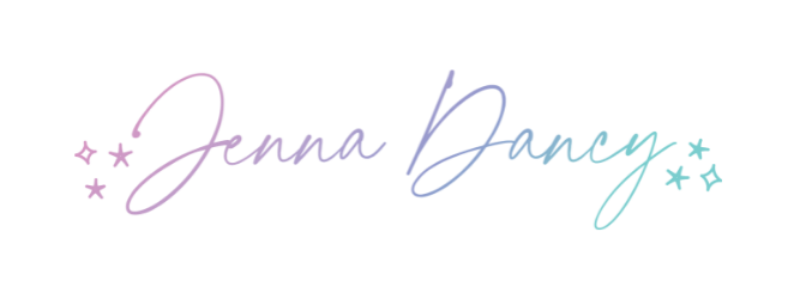Did you start an Instagram account with the intent to gain a larger following, but once you were on there, it wasn’t quite what you thought it would be?
I have a few tips and tricks for you in this blog post to help you better handle Instagram using one of my favorite apps, Planoly.
If you haven’t tried it yet, you can try Planoly for free using this link.
creating a list of hashtags
One of the best things you can do in Planoly to save time, is create different lists of different hashtags. It’s important that your hashtags that are hyper relevant to what you’re posting about and not using the same hashtags for every single post.
Inside of the app, you’ll click the three little dots and see “hashtags.”

Here is where you can create your hashtag groups. It will even track the number of hashtags for you in the group since Instagram has a 30 hashtag limit.
My favorite software to discover new (and lesser used) hashtags is Flick. But, I realize it takes time to do hashtag research, so I’ve done the work for you!
If you’re looking for Instagram hashtags that aren’t over used, I created this cheat sheet just for you!
adding images to planoly
We all know images are such a key component to Instagram and adding them to Planoly is super simple. There is a plus sign located at the bottom of the main page of the app.

This is where you can add photos from a number of sources, including your camera roll on your phone.
The other feature that I find helpful (especially if you are someone who likes to do a mixture of scheduled posting and posting in the moment), is the placeholder image.
Instagram also has a plethora of stock photos available in Planoly to choose from if you are looking for inspiration.
Once you have photos in your account, you are able to view them and drag them around your grid to fit your Instagram feed or style.
The ones that show up with a small “U” in the upper corner are the unscheduled photos and “S” means that it is scheduled to autopost to your Instagram account.

writing cations in planoly
Once you have a photo you want to use, you can create a caption for the image. The caption can be written right in the text box provided.
Once you’ve written up the post:
- Pick the Hashtag group that fits best
- Check the best time to post with the When to Post app
- Schedule your post
- Or if you want to post in real time, just hit post.
instagram story scheduler in planoly
You can also pre-record your Instagram Stories on Instagram, download them from the app, and then schedule them in Planoly. You will upload the content in the same way you did with the images, except in the Stories section.

I love this feature! Using an Instagram story scheduled has allowed me to stay present in my stories without necessarily needing to be on the app #allthetime!
other features you may use
Planoly has other great tools to help you engage with your following and really understand what is happening within your IG account. You have the ability to interact with any comments that have been made on your content. This is great so you don’t have to go access Instagram itself (especially if you tend to get caught up in your feed).
They also have some great analytics if you have changed your Instagram account to a business or professional account. Within Planoly’s analytics, you can see a calendar of when you’re posting- this helps with staying consistent on social media!
I love using Planoly and have found it to be the best and most comprehensive app for me when it comes to managing my Instagram. If you’d like to try out Planoly for yourself, click this link for a free trial!